Getting Started
Welcome to the NetappsPay Developer Documentation
We're excited to have you onboard and help you streamline your payment processes
Find all the guides and resources to get your business set up and integrated with NetappsPay APIs.
Sign up Get your API key
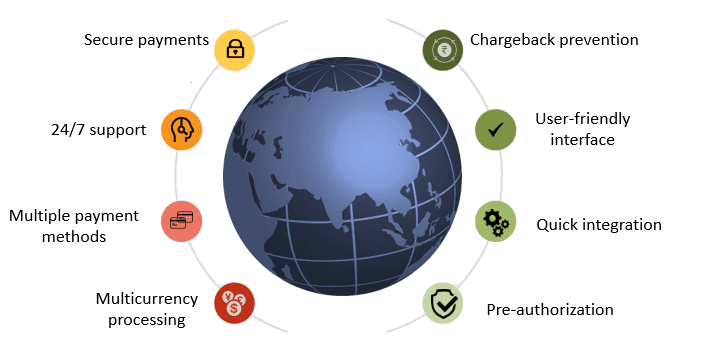
Account setup
First time users, must create an account. To create an account, follow the steps bellow:
To access the registration form, click the “Sign up” tab from the home screen
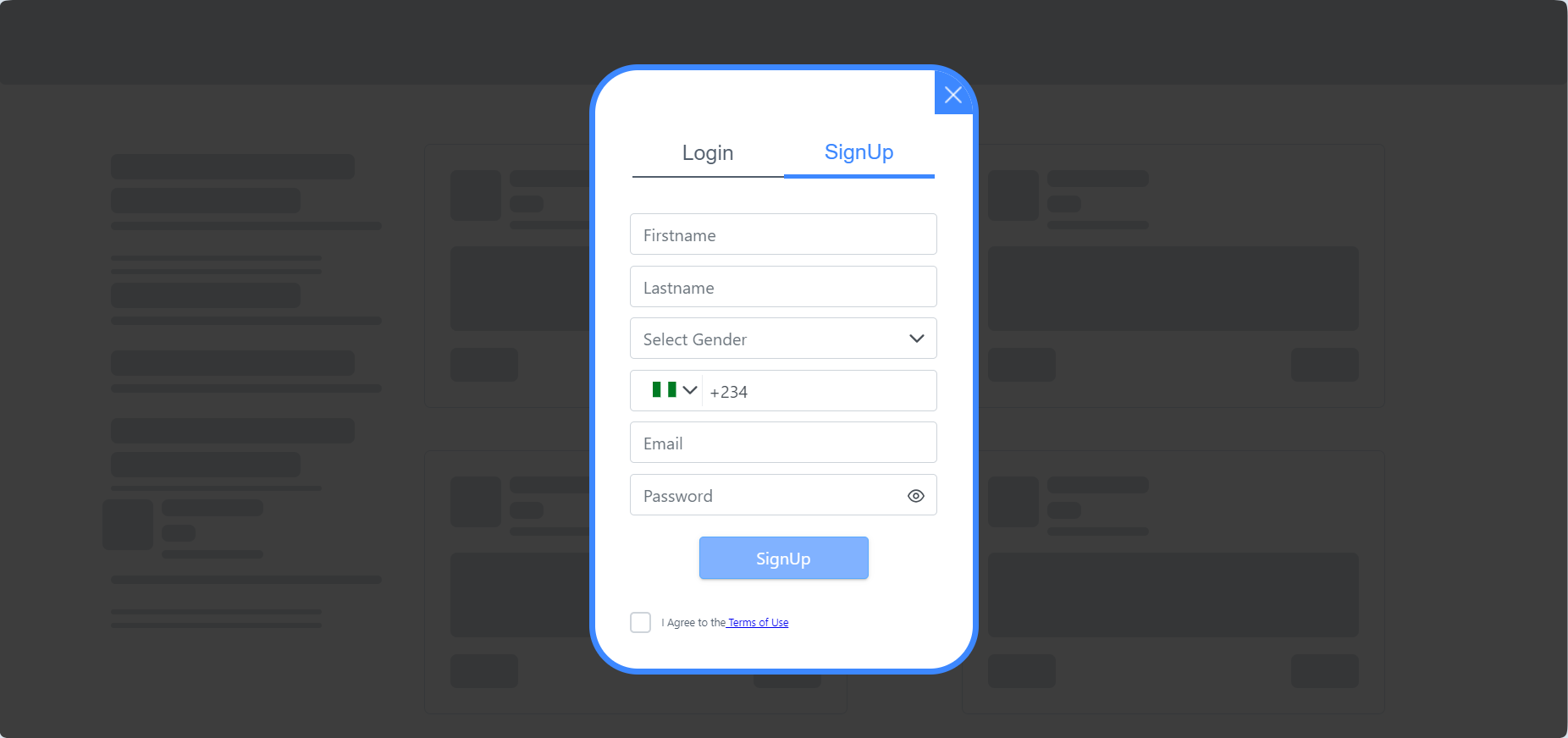
- Enter your First Name
- Enter your last Name
- Select your Gender
- Enter your phone Number
- Enter your Email Address
- Create a password and select the "I agree to the terms of use".
- Enter the OTP code sent to the registered phone number or email to complete the registration.
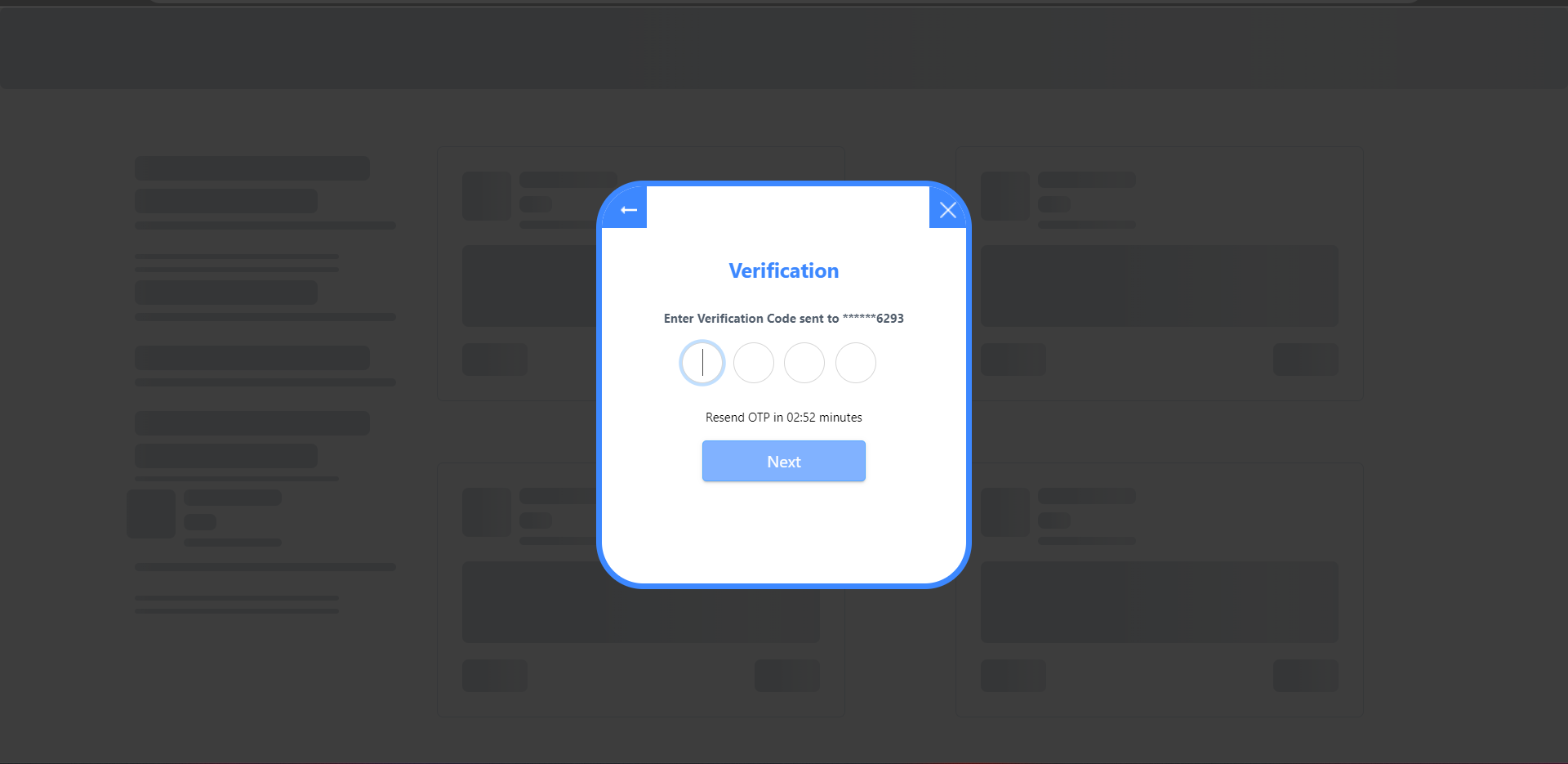
- After a successful verification, your account is created.
Login
Registered users can login to their NetappsPay account and start making transactions. To login to your NetappsPay account, follow the steps below:
- Select the Login tab on the home screen.
- Enter your your Email or Phone number
- Enter your registered password.
- Click the submit button to proceed.
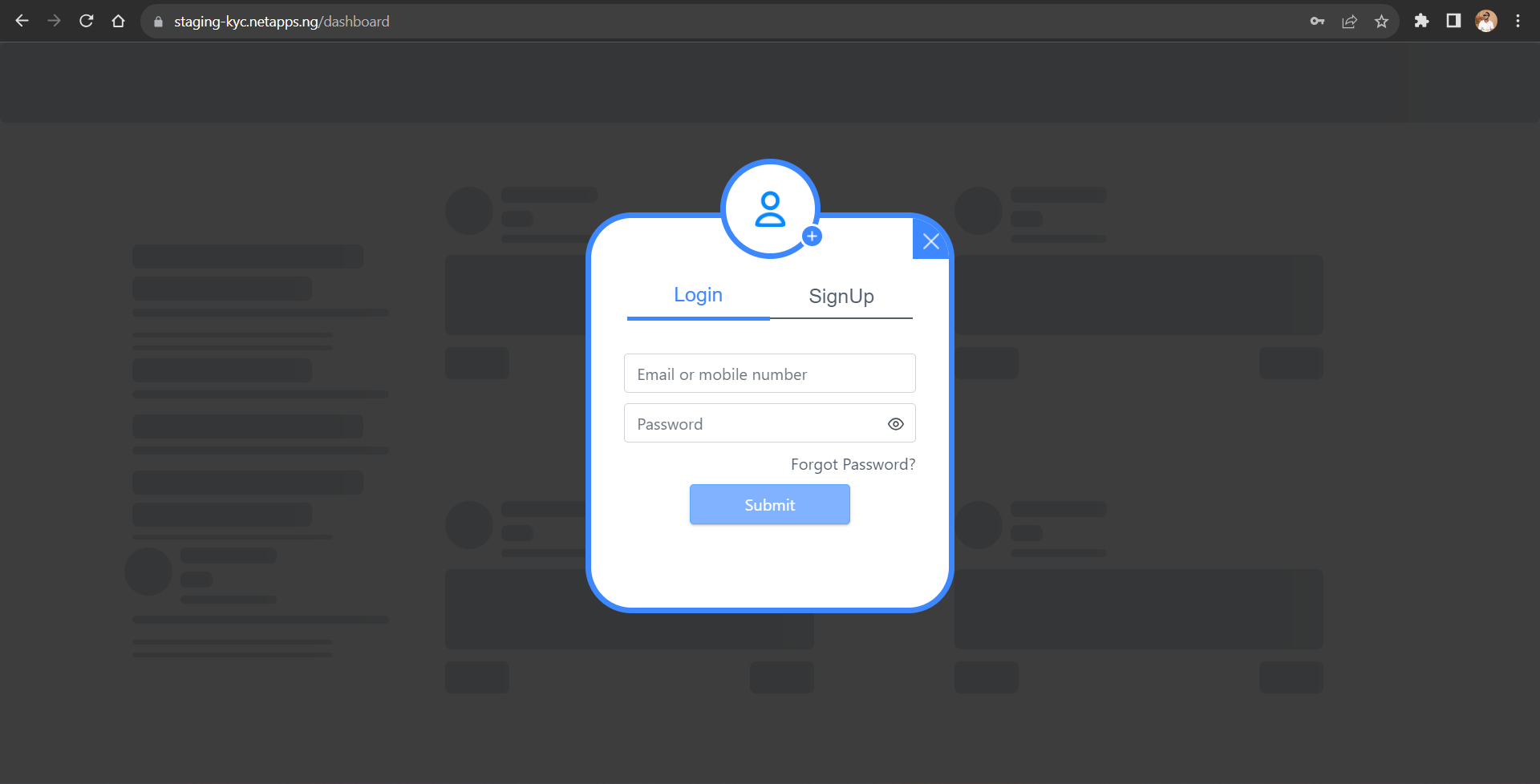
- On a successful logon, you will be redirected to the dashboard.
Updated almost 2 years ago
