Dashboard
The KYC Dashboard
To access the dashboard, the user must be registered, verified and logged in. After a successful logon, the Dashboard screen is displayed.
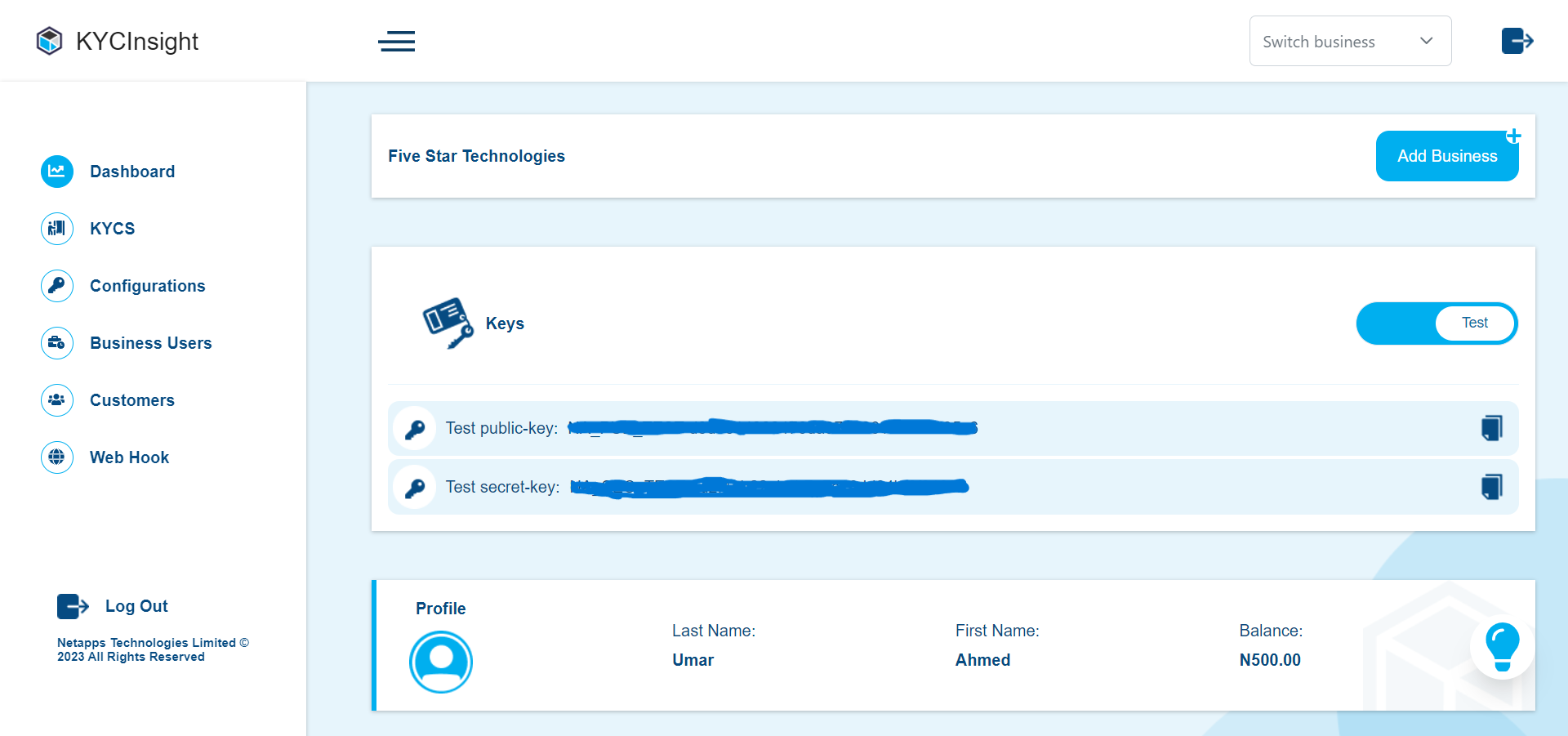
The dashboard is divided into 3 sections, namely:
- The Header: i.e. Logo, Name of the app, and the Logout button.
- Sidebar i.e. Menus. Links that gives the user access to other functionalities in the system. And
- Content i.e. Information on a particular selected item.
Keys
API keys play a crucial role in securing access to our APIs. They act as unique identifiers that allow us to control and monitor usage, ensuring that only authorized entities can interact with our APIs.
There are two modes of operation with the API keys, test mode and live mode. Use the toggle button to Switch between test and live mode.
- Public Key: The public key is used for encryption and verification. It is designed to be shared openly and are mostly used in the frontend.
- Secret Key: The secret key is used for authorizing actions on your account. It must be kept confidential and known only to the owner.
Updated almost 2 years ago
