Settings
The settings menu provides merchants with a centralized location to configure and customize various aspects of their account and payment gateway integration. Merchants perform business updates, configure payment and allocations, configure notification settings, settlements, update bank details and security settings.
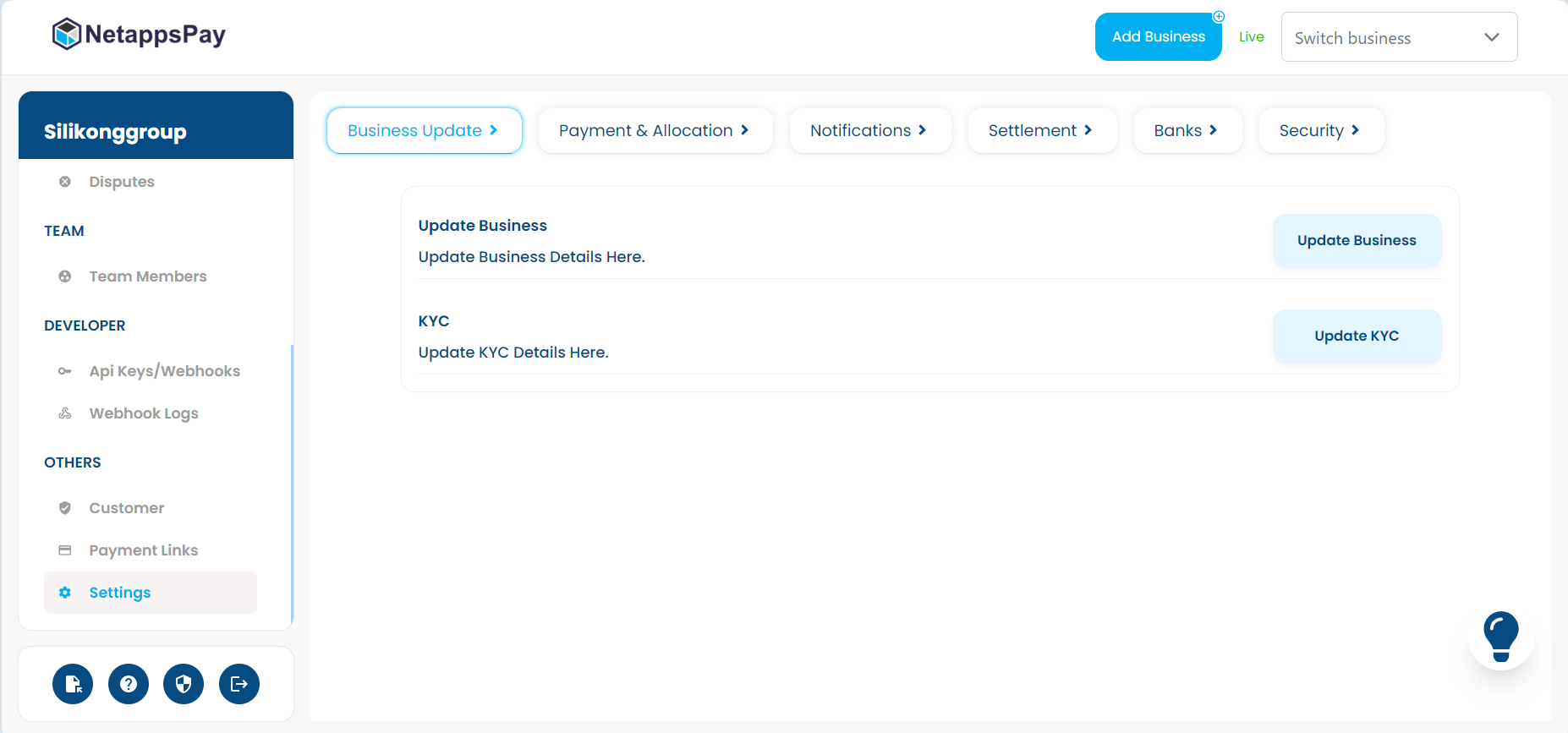
Business Update:
To update business information, do the following:
- Click the update business button
- Update the fields the require update
- Click the submit button to complete the process.
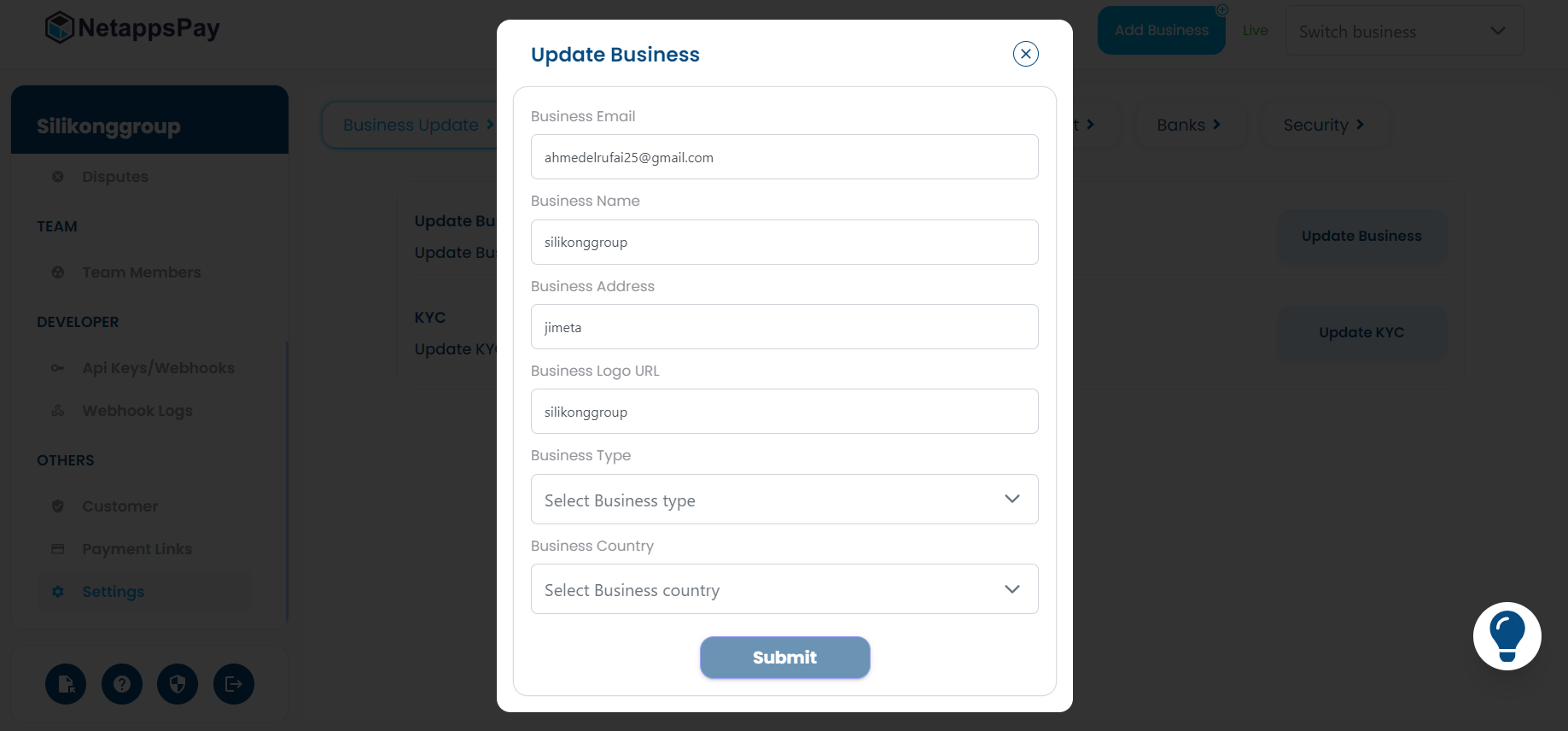
Update KYC
Merchants are typically required to undergo KYC procedures for several reasons, primarily related to regulatory compliance, risk management, and fraud prevention.
To update KYC, do the following:
- Click the settings menu.
- Click the update KYC button
- Upload a Government Approved ID Card and CAC Certificate
- Click the submit button to complete the process.
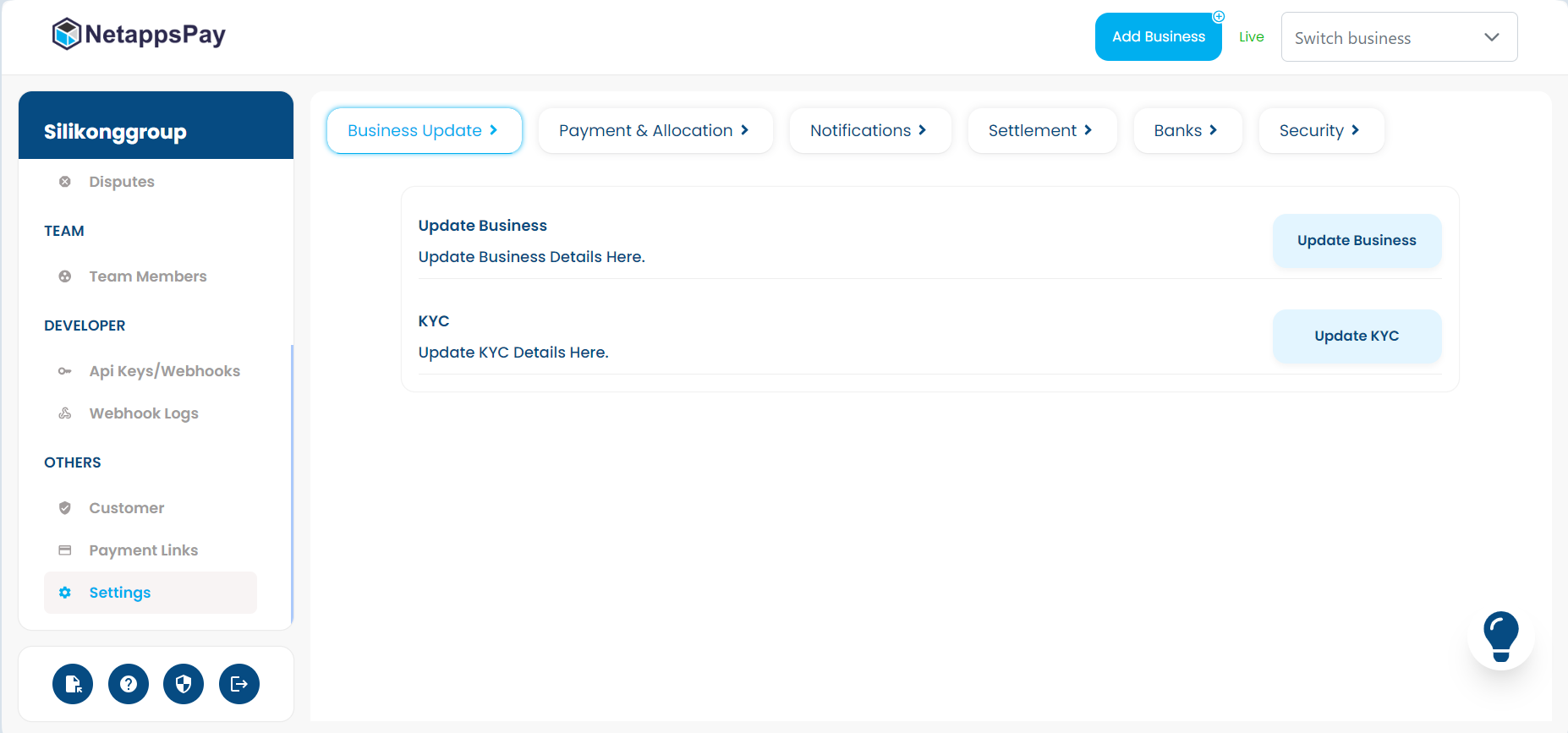
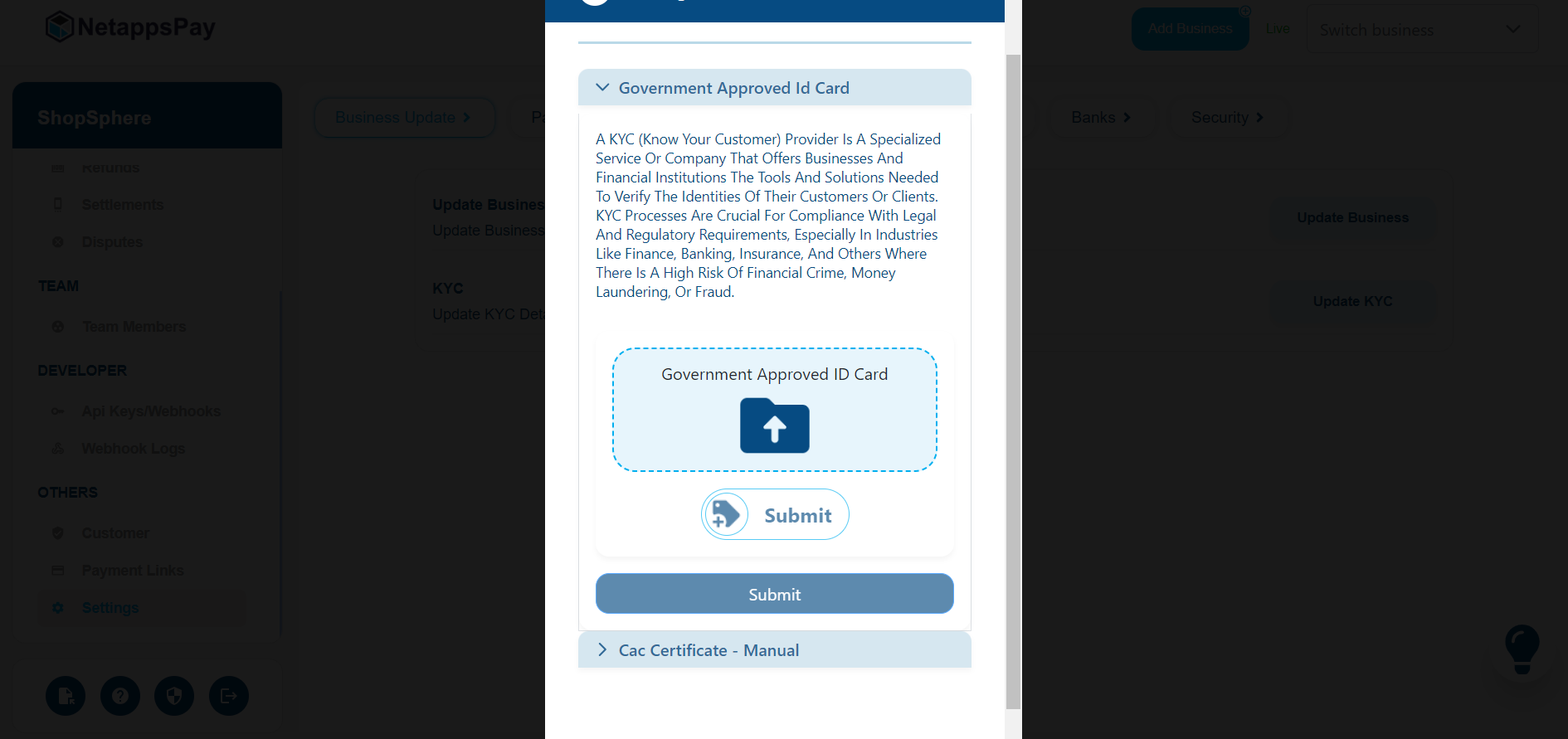
Payment and Allocations
Configure accepted payment methods by enabling or disabling specific payment methods and charge allocations. To configure payments and allocations, do the following:
- Click the settings menu
- Click the Payment & Allocations tab.
- Enable/disable payment and allocations configurations.
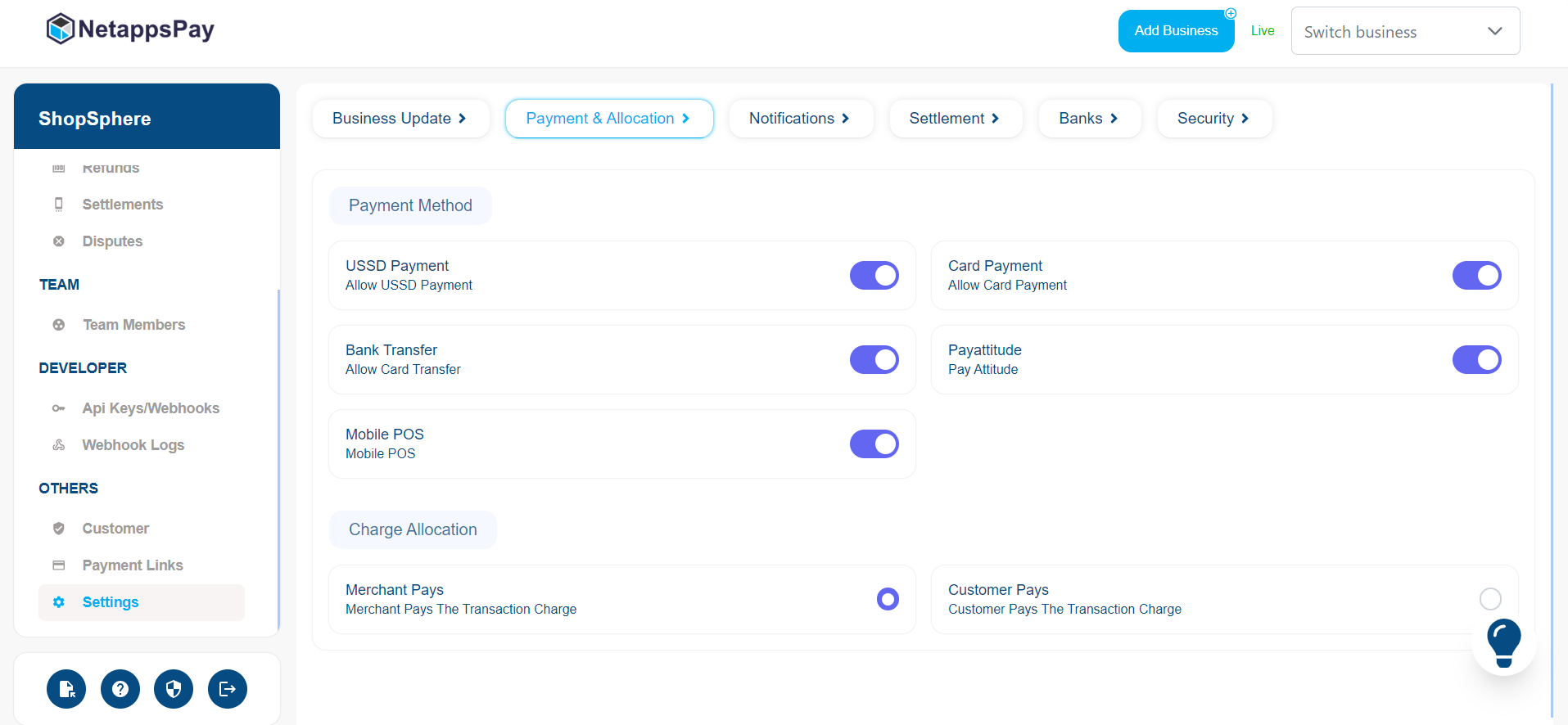
Notifications
Enable or disable notifications settings. to configure notifications settings,
- Click the settings menu.
- Click the Notifications tab
- Configure notification.
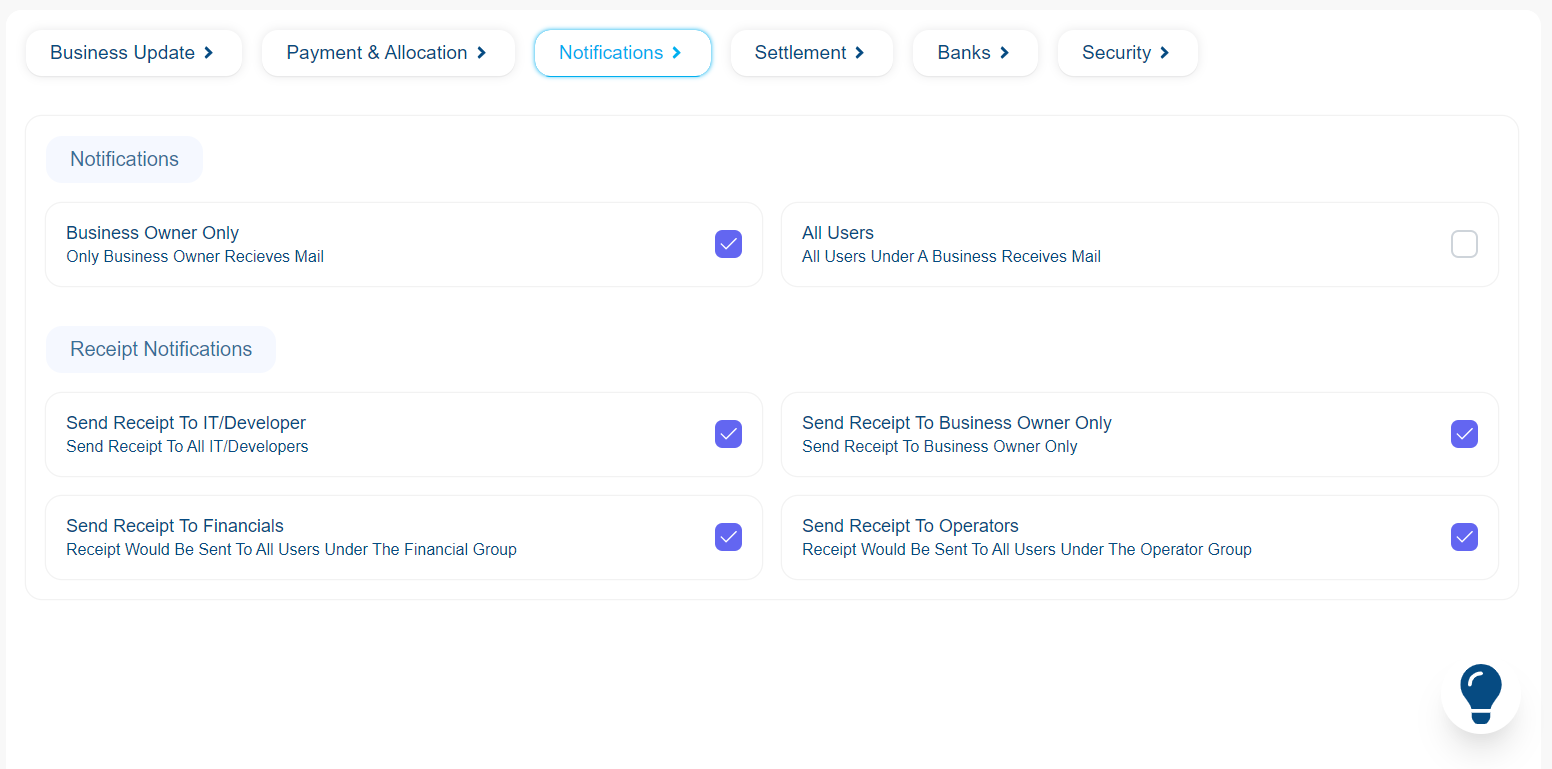
Settlement
Enable settlements to bank or wallet.
- Click the settings menu.
- On the settings dashboard, click the Settlements tab
- Select settlement account.
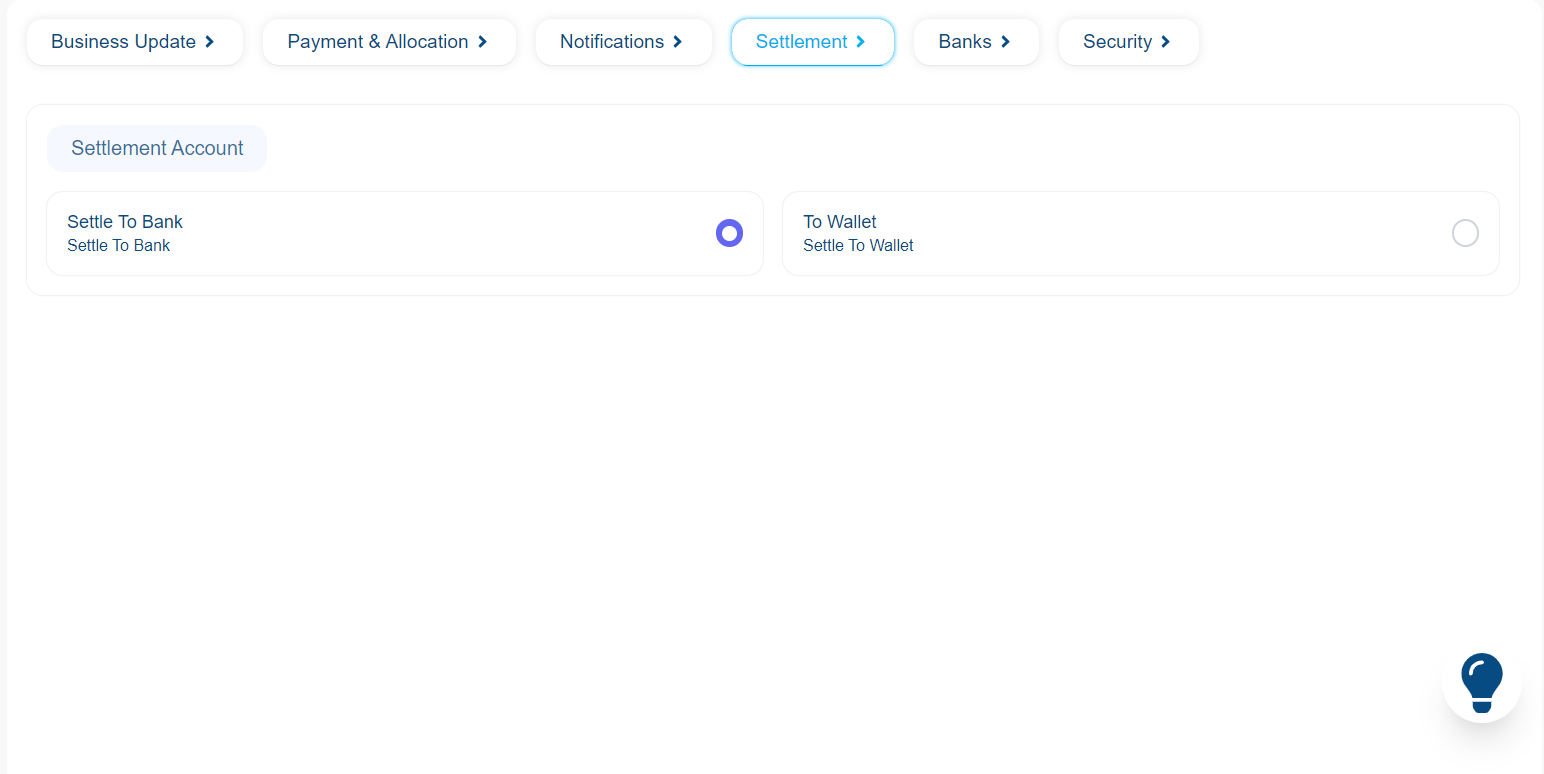
Banks Details
Configure and update settlement bank details
- Click the settings menu
- Click the Banks tab
- Click update bank button to view the add bank form
- Select bank
- Enter account number
- Enter account name
- Enter bank verification number.
- Click the submit button to complete the process.
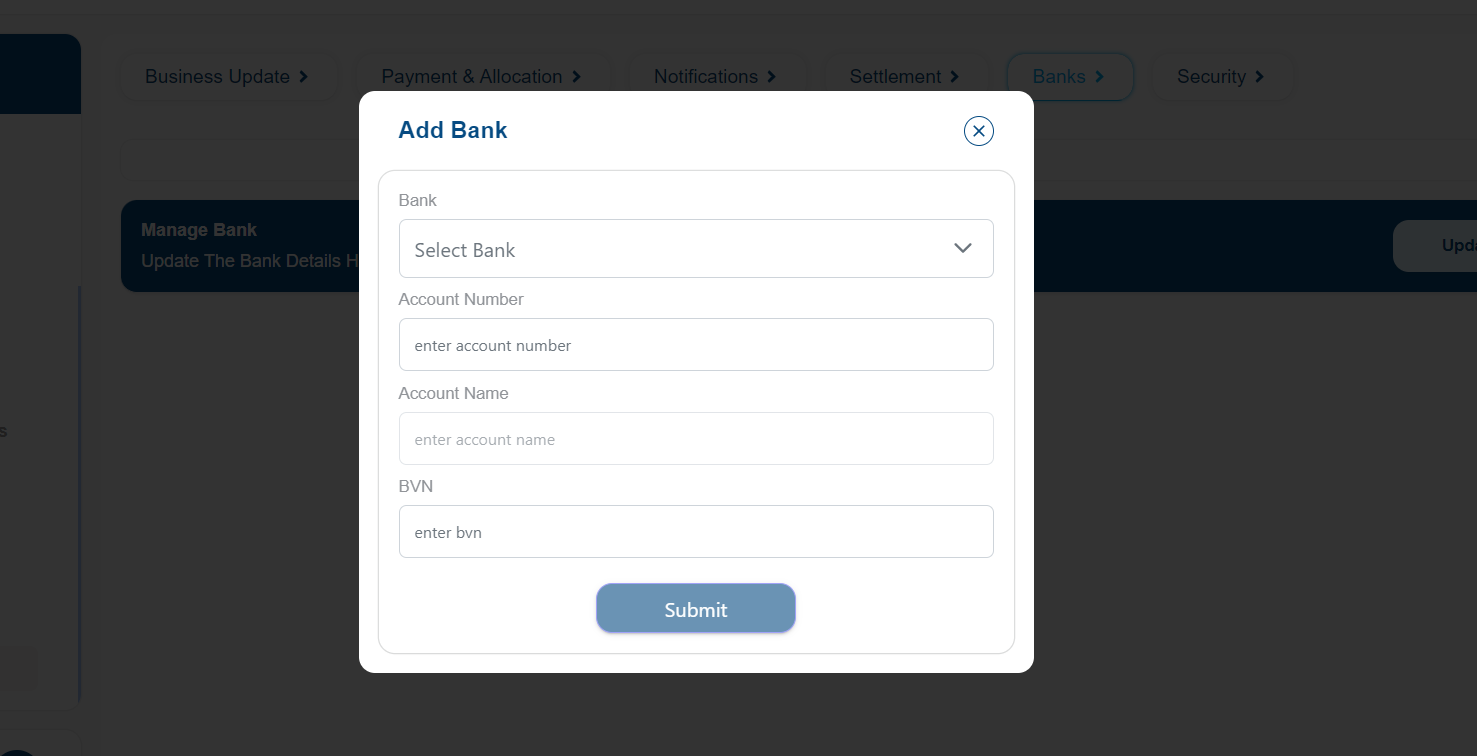
Updated almost 2 years ago
