Configurations
Configuration allows you to organize your KYCs into groups and to also view the various KYC groups you have on the platform. The KYC grouping allows you to categorize your KYC based on the KYC criteria. These groups help you apply appropriate levels of due diligence and monitoring based on the perceived risk associated with each group.
To create a KYC group, do the following:
-
Click configurations from the dashboard
-
Select the "Add group" button from the configurations window
-
Enter the group name
-
Select KYC level number and click the "Add" button to complete the process.
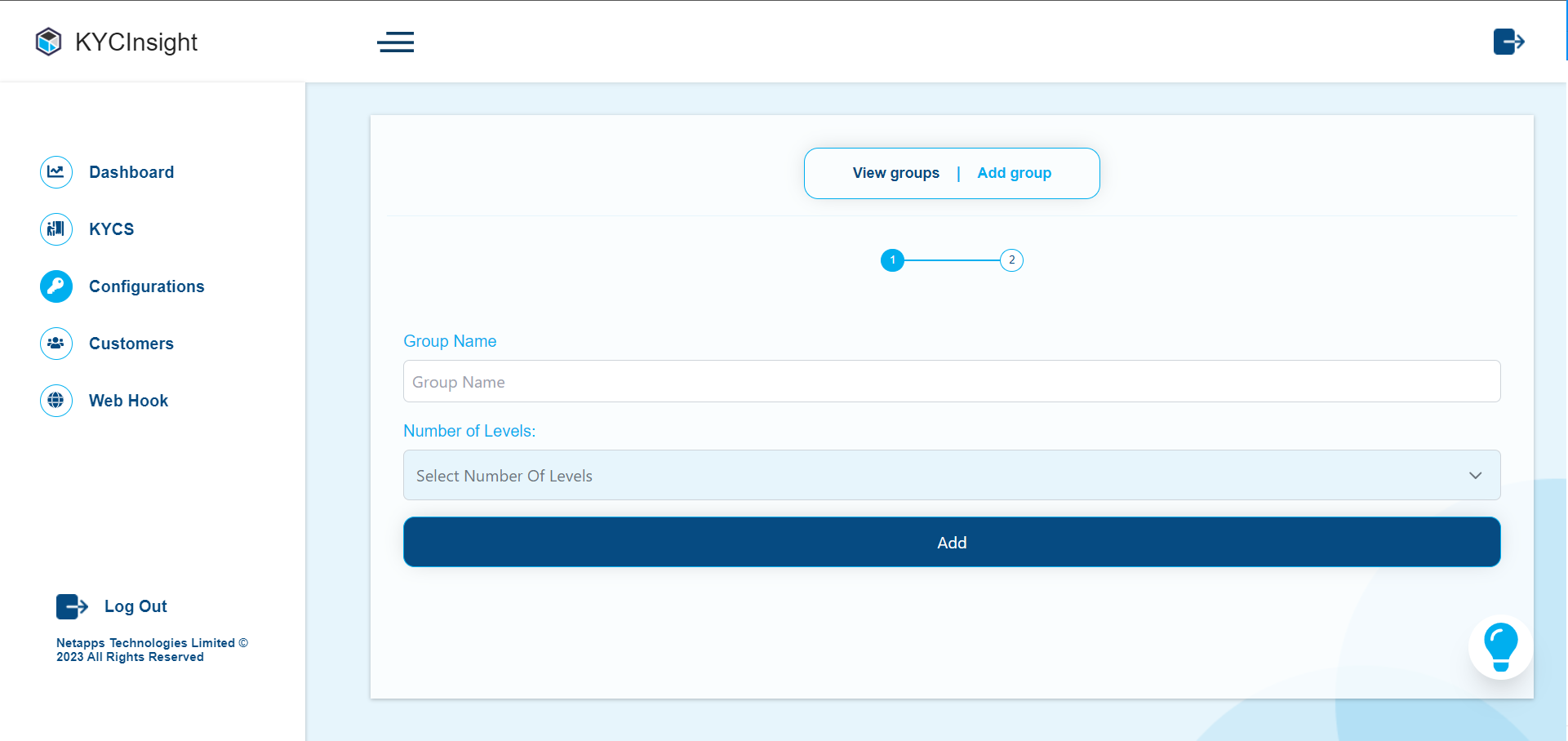
On the next screen,
-
Enter KYC level name(s).
-
Select the required Service providers and click the "Submit" button to complete the process.
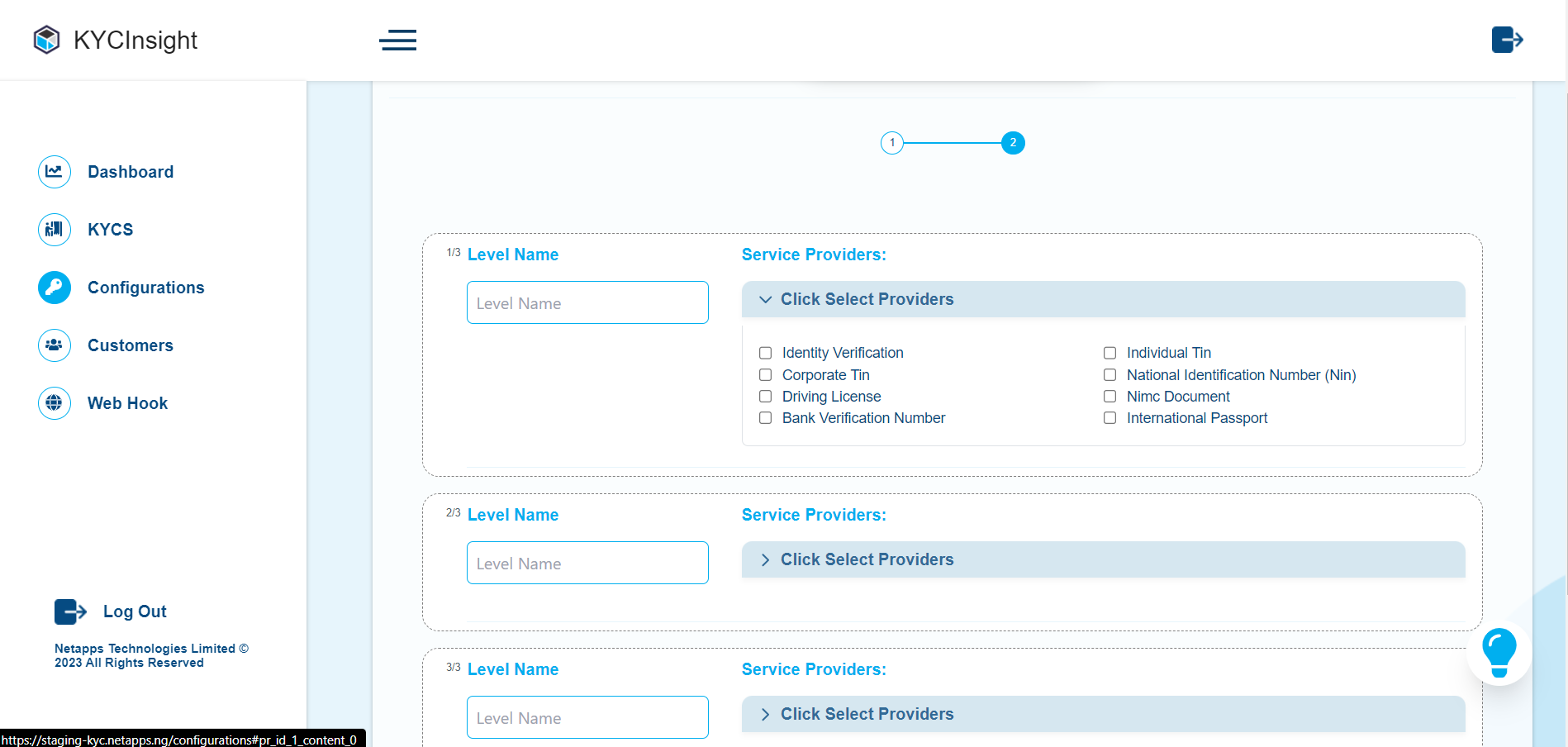
-
After successful creation, the result is displayed in the list of groups.
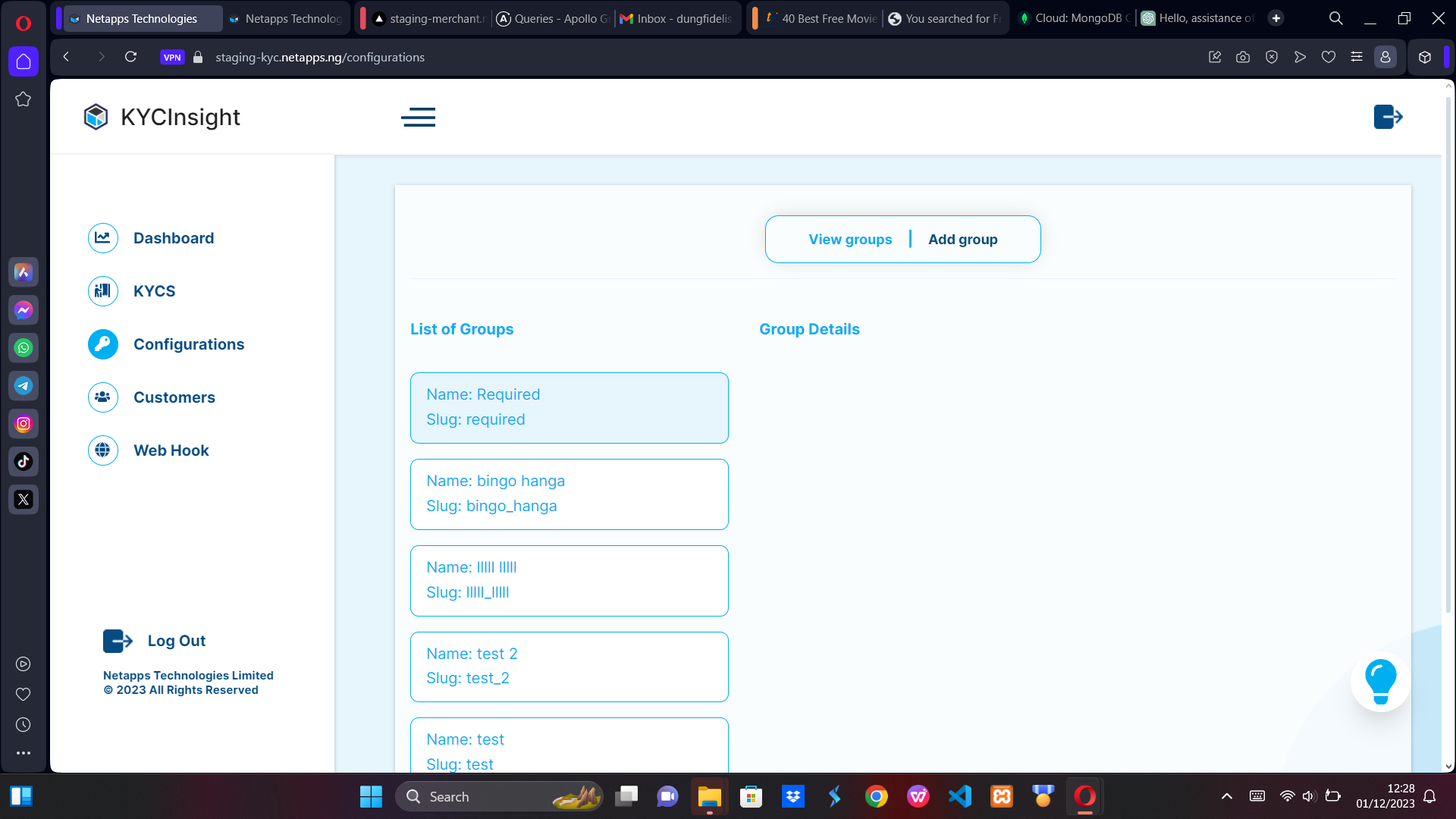
- To view information on the group created, click on the group to reveal the information.
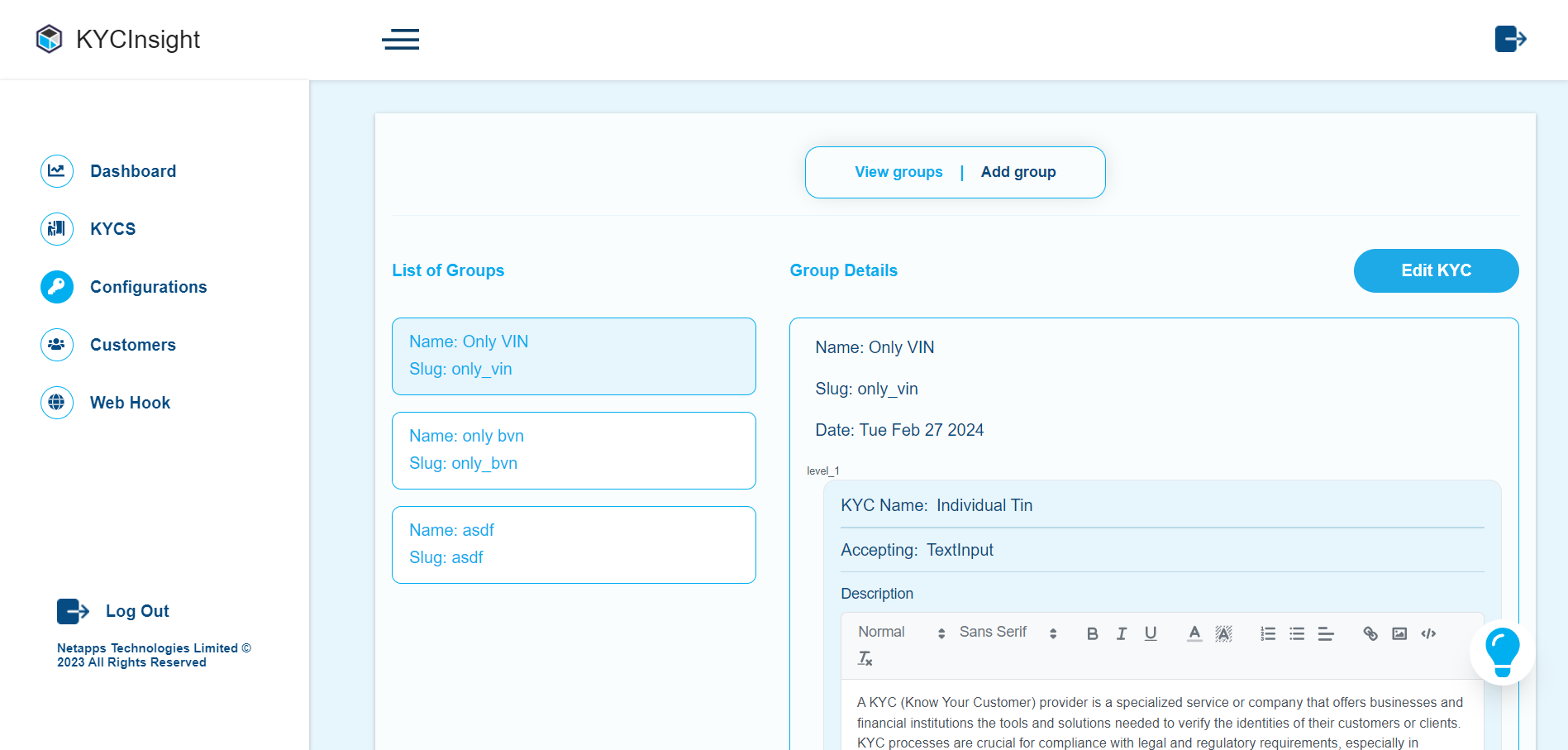
-
To edit the group, click the Edit KYC button.
-
Click the Continue button to proceed.
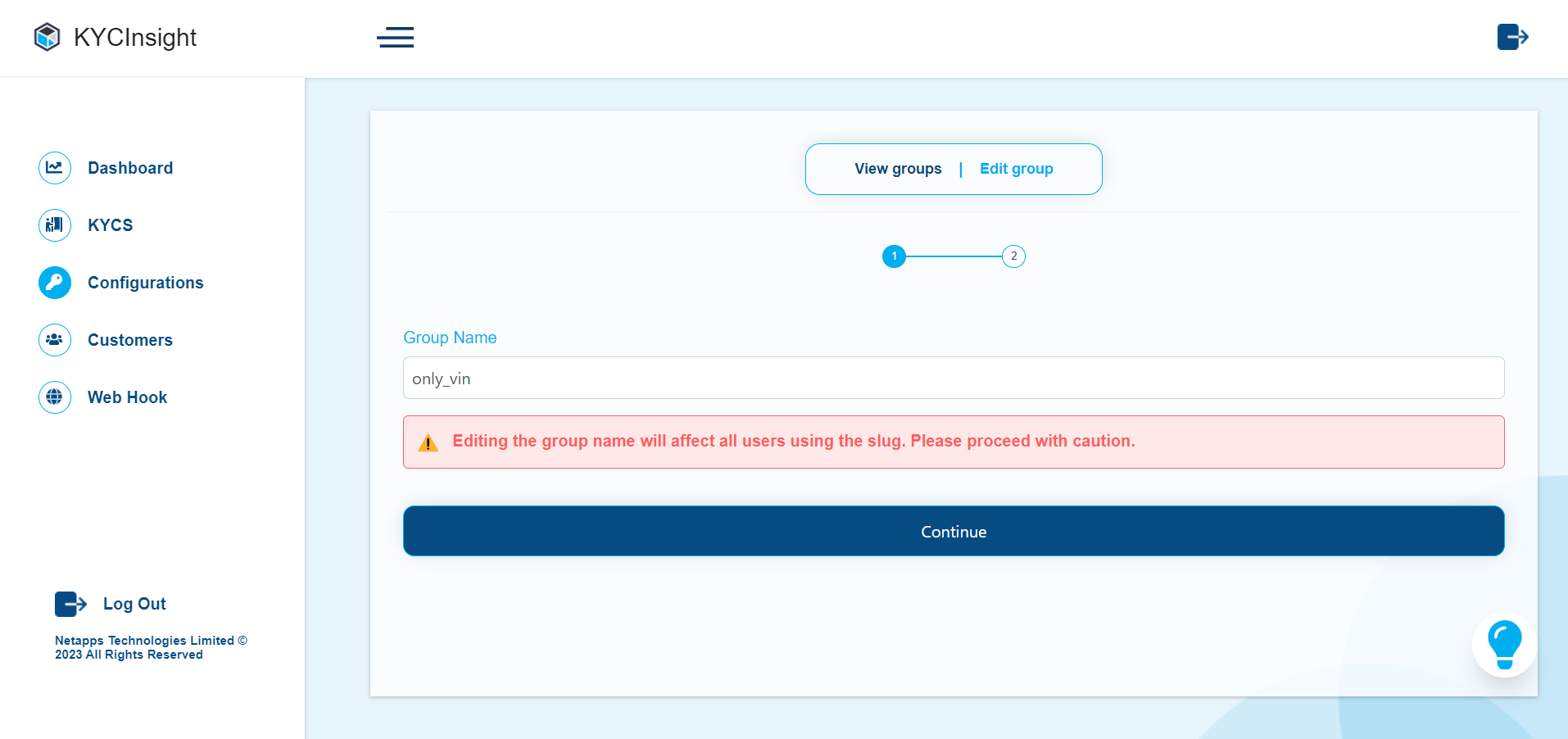
-
Update the required data and click the "Submit" button to complete the process.
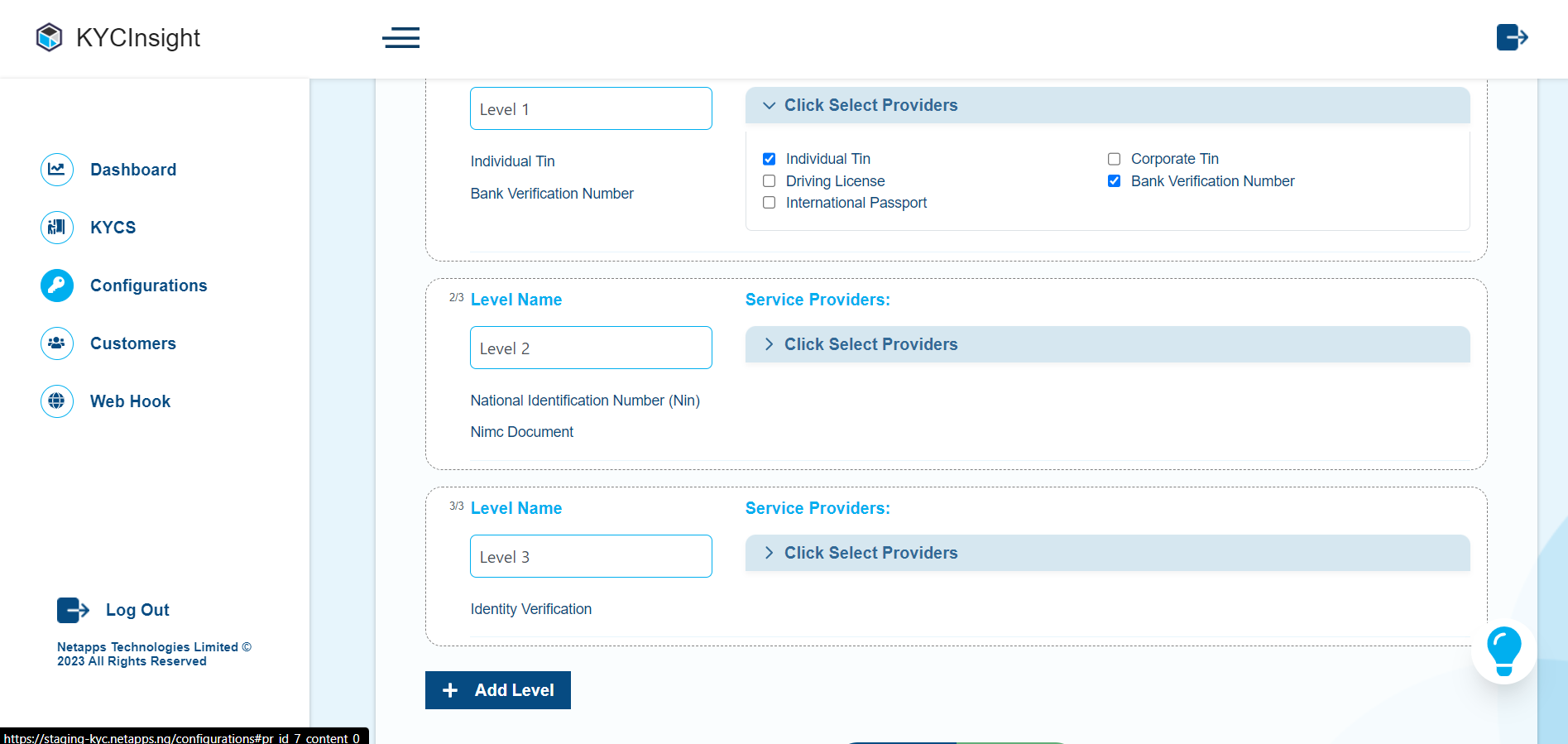
Updated almost 2 years ago
