Payment Links
Generate payment link and share with customers to facilitate payments easily. Share your payment link by text, email, or QR code. To create create payment, do the following:
- Click the payment link button.
- Click the Create payment link button
- Select payment type
- Select country
- Enter title of payment
- Enter description
- Enter redirect URL
- Enter amount and click the submit button to create payment link
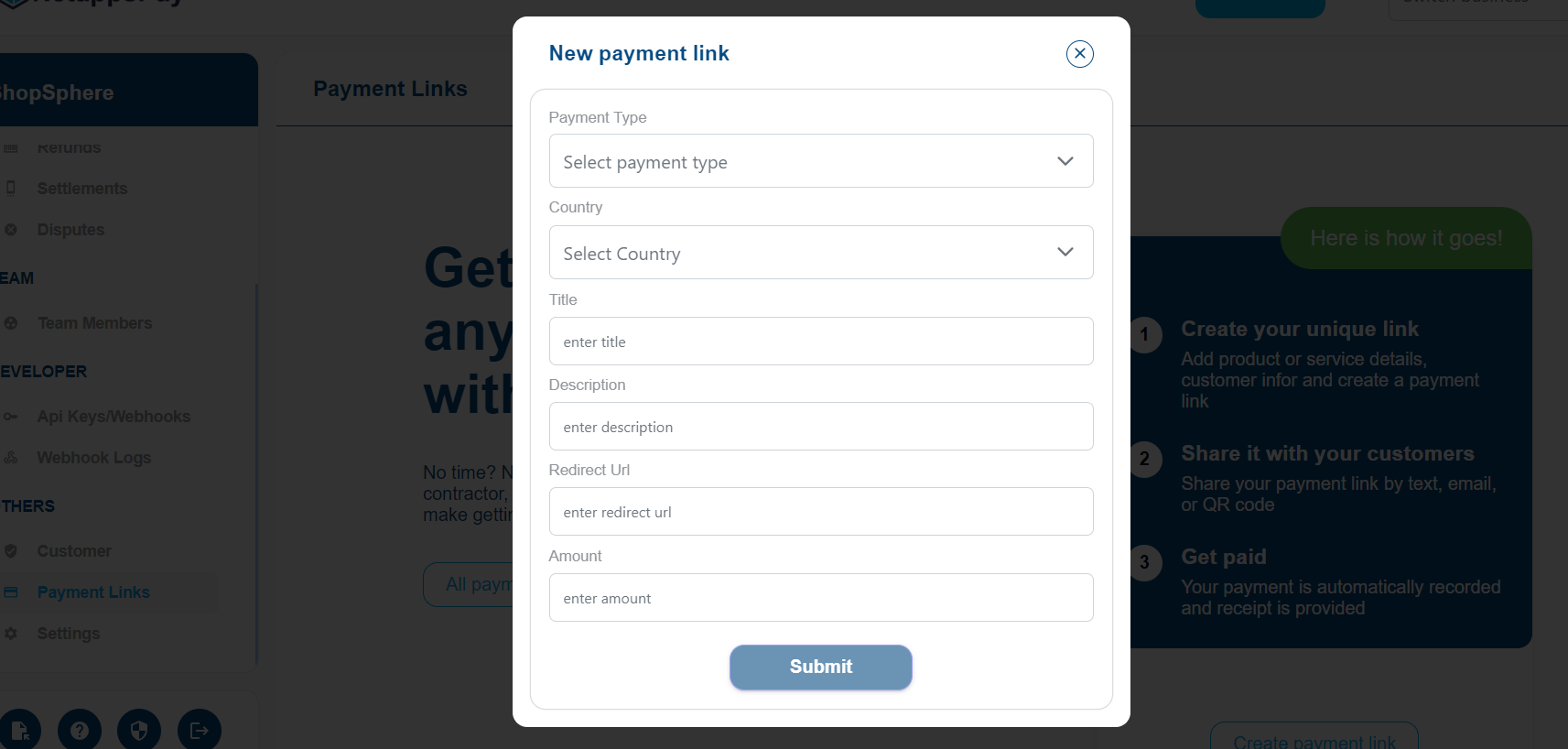
Share your payment link and get your payment automatically recorded.
Updated almost 2 years ago
