Dasboard
After a successful registration and login, the dashboard screen is displayed. The dashboard is segmented into 2 sections, namely:
- The header: The header houses the "Add Business" button, the mode the merchant is (Live or Test), and the "Switch Business" form field.
- The body: This body houses the Side menu, Business information, Latest transaction information, User information, and the transaction chart.
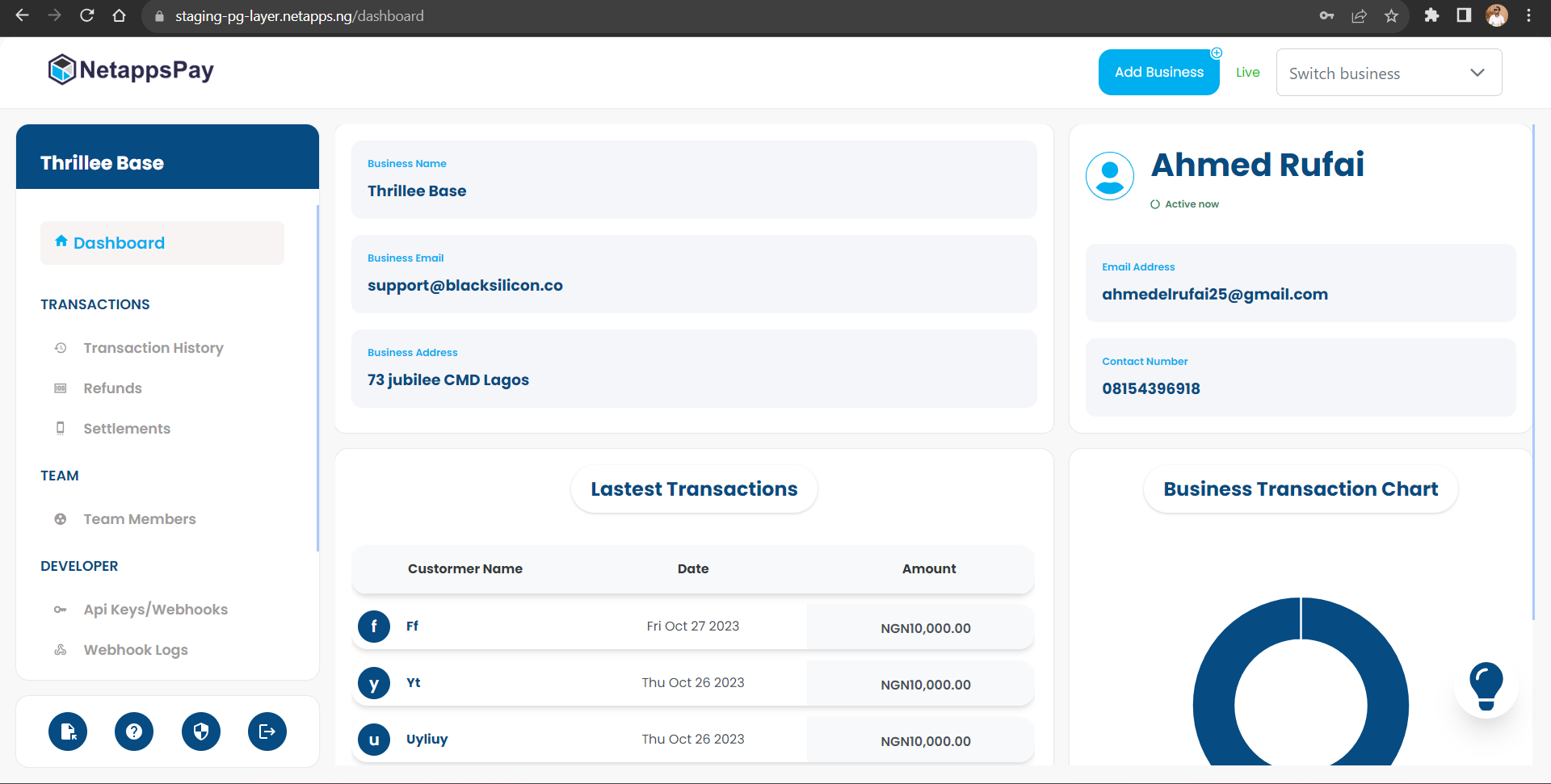
Header
-
The "Add Business" button is used to create a new business profile This can include adding business-specific information, and managing business-related data.Add Business: -
The "Switch business" option is used to switch between businesses. Once you switch to a particular business, the information on the platform changes to that of the business you are switching to.Switch Business
Updated almost 2 years ago
